Productivity Training Courses
Are you looking for productivity training that makes a real impact?
That’s where we can help! Integrating horizontal and vertical learning is the key.
About the Productivity Training Courses
The Faculty of Productivity offers a wide range of training programs and resources to help individuals and organisations improve their productivity and achieve their goals. In today’s fast-paced world, time is a precious commodity, and businesses must learn to work smarter, not harder. The Faculty’s training programs cover topics such as time management, goal setting, project management, and process improvement.
These courses provide practical tools and techniques to help participants optimise their workflows and increase efficiency. The Faculty also offers consulting services to help organisations identify areas for improvement and develop tailored productivity strategies. By partnering with the Faculty of Productivity, individuals and organisations can increase their productivity, achieve their goals, and drive long-term success.
5 Reasons Why Productivity Training Is Important:
Helps individuals and organisations achieve their goals
Enhances work-life balance
Reduces stress and burnout
HR Training is for several core reasons
Improves customer satisfaction
Enhances competitiveness
Explore Our Full Range Of
Productivity Training Courses

Gain practical tools to build a high-performing team by understanding DISC behavioural styles, time management approaches, and energy flow. Learn to apply effective task management techniques, minimize interruptions, and use performance and goal-setting models to drive productivity and team success.

Learn how to define, improve, and control processes to reduce waste, prevent mistakes, and lower costs. This course focuses on engaging staff, identifying training needs, and setting a clear, organization-wide direction to ensure consistent, high-quality outcomes.

Gain confidence in creating and formatting professional spreadsheets, using key formulas and functions. Learn how to build rosters, calculate KPIs, and clearly communicate data to your team through effective spreadsheet design.
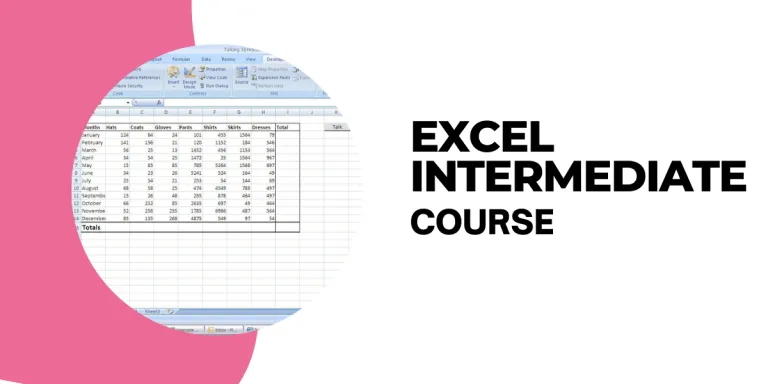
Build on your foundational skills to create more sophisticated spreadsheets that drive informed business decisions. Learn to develop complex formulas, link multiple sheets, use external data sources, and present insights through clear, visually engaging charts.

Master powerful tools to streamline data analysis and save time. Learn to build and troubleshoot complex formulas, automate tasks, and present data clearly—enhancing your ability to solve problems independently without relying on IT support.
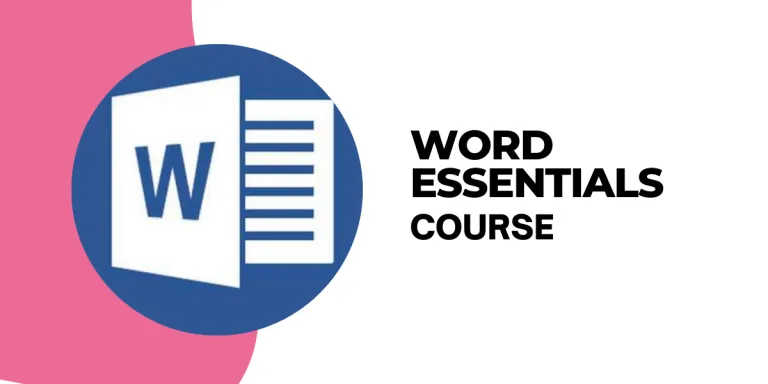
Gain the skills to confidently create and format professional-looking documents. Understand how Microsoft Word works so you can work smarter and get the most out of its key features.
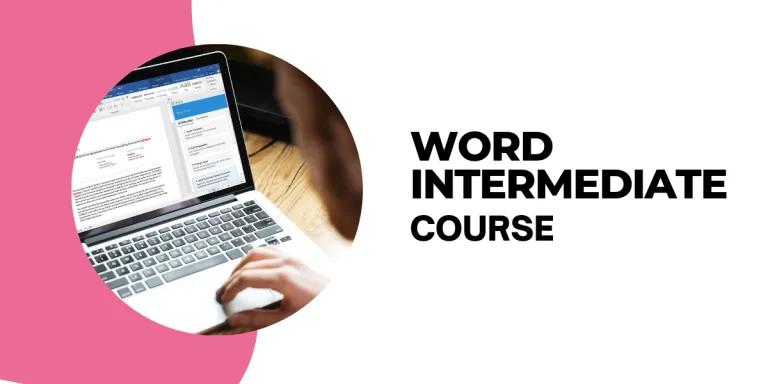
Enhance your proficiency in Microsoft Word by learning time-saving tools and features. Discover how to create polished, well-structured documents that look professional and are easy to navigate.
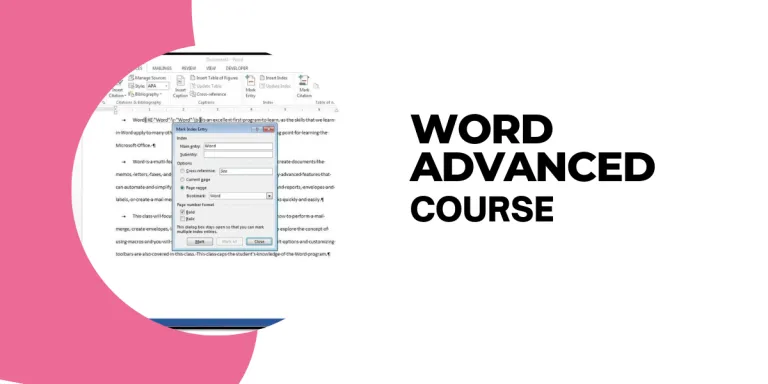
Master advanced Microsoft Word functions to securely manage and collaborate on documents. Learn how to protect sensitive content, streamline teamwork with multi-user editing, and efficiently handle large documents using master document techniques.
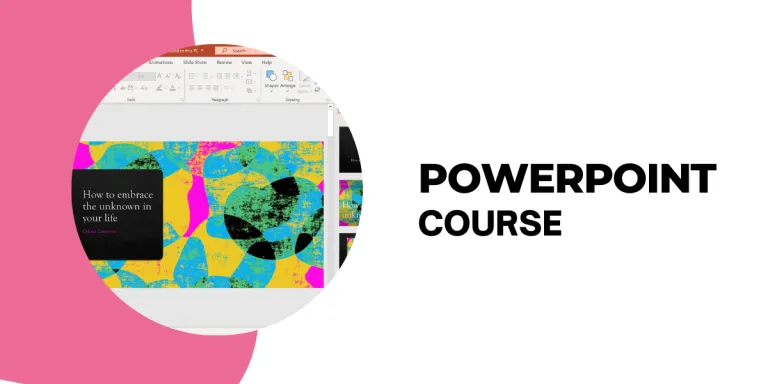
Learn how to use PowerPoint to craft compelling presentations that tell your story with clarity and impact. Enhance slides with graphics, text, 3D animations, video, tables, charts, and images to effectively present information and engage your audience.

Master the Microsoft Teams interface to streamline communication and collaboration. Learn to use communication channels effectively, customise channels for added functionality, and manage your Teams profile for a more personalised and productive experience.

Learn how to keep your inbox clear by efficiently managing emails that require action. Establish a reliable process for following up on emails and completing to-do items, ensuring you handle emails only once and schedule tasks for completion. Avoid forgetting or missing important replies, and keep your calendar organised so others can easily book meetings with you. Say goodbye to hitting “Snooze” on reminders and relying on handwritten to-do lists!
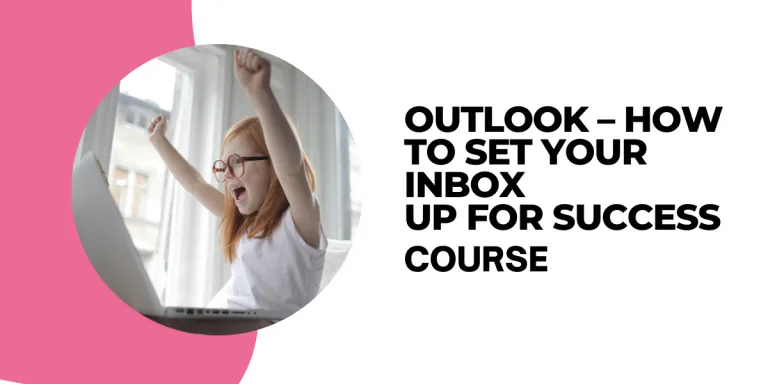
Learn how to easily find any email in your inbox, no matter its age. Keep your inbox clutter-free by only retaining what’s important and never lose an essential email again. Create an organised folder structure for efficient filing, and declutter your inbox with just a click. Say goodbye to wasting time on unnecessary email management and streamline your workflow!

Learn how to prioritise and focus on your most important and urgent emails swiftly. Avoid double or triple handling by taking immediate action the first time you read an email. Implement a tiered system for managing email priority levels, ensuring that critical messages are always handled first. With this approach, you'll eliminate the risk of missing or forgetting essential responses, preventing colleagues or customers from chasing you.

Take control of your inbox by streamlining the repetitive tasks you handle daily. Build efficient processes that allow you to perform common email actions with a single click. Develop a systematic approach to managing emails so you never feel stuck on what to do next. Achieve more in fewer clicks, establishing a reliable habit that ensures consistent, easy management of your inbox—even during high-pressure times.

Learn how to take control of your inbox by filtering out unnecessary emails and ensuring only the important ones grab your attention. Develop a system that minimizes distractions, allowing you to focus on what matters most. Understand how to set up effective rules for internal and external emails, creating “set-and-forget” filters that automatically sort your messages. Stop wasting time on irrelevant emails and notifications, and reclaim your inbox for maximum productivity.

Unlock the power of templates to streamline your email communication in Outlook. Learn how to create and implement an easy-to-use template system that saves time and ensures consistency. Discover how to build templates for common email types—whether it’s an entire message, a paragraph, or even just a sentence—so you can quickly send professional, standardized responses. Create “set-and-forget” templates that are ready to use with just one click, improving efficiency for both internal and external communication.
TESTIMONIALS
What others are saying
"The training course I completed provided me with the knowledge and skills needed to excel in my role and improve the overall HR practices within my organisation."
"This was absolutely the best 8 hours I have spent at work since starting 5 years ago. I came away feeling inspired and remembering why I love my work! Thank you for inspiring me to want to be the best leader possible!"
"I gained valuable insights and practical techniques from the communications training course that have helped me become a more effective communicator in both my personal and professional life."


